Here I share my customized Visual-Studio 2015 (VS-2015) dark-theme coloring scheme that works with Visual F# Power Tools (VFPT).
The selection of colors for syntax highlighting is nearly as tricky as finding good names for functions and values. And it depends on personal taste.
For this dark color scheme the brighter/colorful colors are chosen to highlight the domain relevant things like the names for
- modules,
- types (Discriminated Unions (DU), records, classes),
- Unit of Measures (UoM),
- values and
- parameters
The F# language specific syntax elements are defined in darker color. That allows to better focus on the domain during code reading and writing.
This is an example of F# code highlighted with this coloring scheme.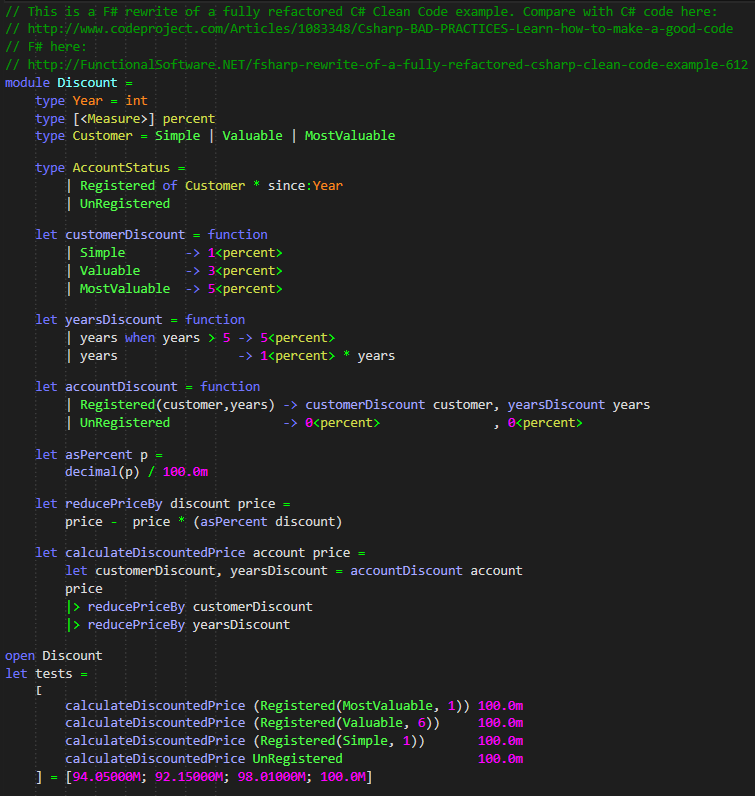
The settings can be found under VS > Tools > Options > Environment > Fonts and Colors > F# …
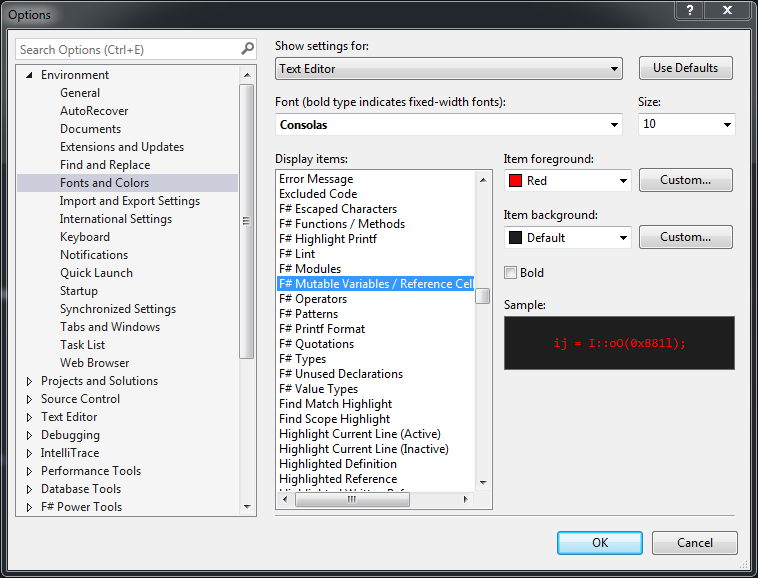
The screenshot shows the VS-2015 Options dialog where F# Mutable Variables and Reference Cells are defined in red as a warning (which is good default).
Note that by default not all F# Display items are defined in a stand out color.
Note that the Visual F# Power Tools (VFPT) must be installed first.
Note that in VS > Tools > Options > F# Power Tools the Syntax coloring is activated.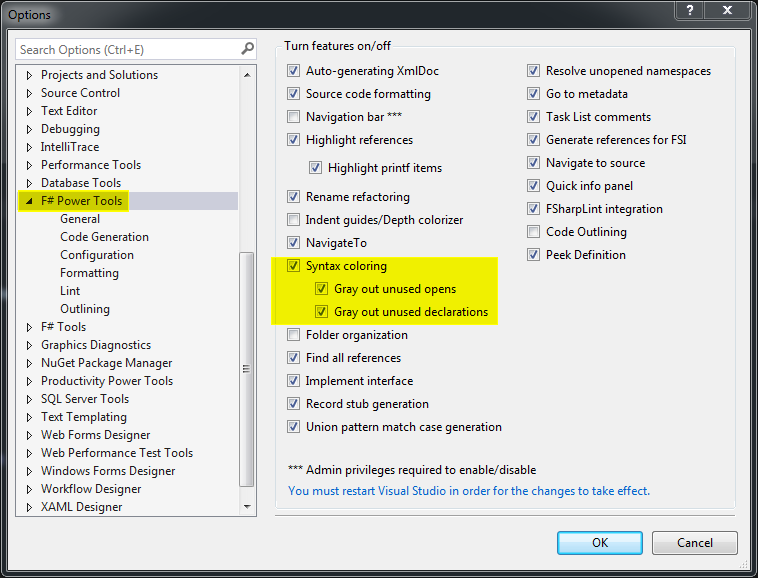
Note: don’t forget to make a backup of your Visual Studio settings before importing and changing settings.
Here is an zipped export (*.vssettings) of the VS-2015-FSharp-Font-and-Colors-Exported-and-pretty-printed-XML containing only font and colors.
And the big thank you goes to the F# community for this excellent tool which is open source.